How to Share Internet Between Samsung Galaxy Note and PC/Notebook/Computer
Here is two tutorial on sharing internet between Samsung Galaxy Note and your PC/Notebook/Computer.
I am using Samsung Galaxy Note with BSNL 3G and Compaq Notebook with Windows 7 OS.
[contentblock id=20 img=adsense.png]
1. Sharing Galaxy Note’s internet with your PC/Computer/Notebook.
2. Sharing your PC/Computer/Notebook internet with your Galaxy Note.
How to share Galaxy Note’s internet with your PC/Computer/Notebook.
 Step 1: Download Easy Tether Lite and install in your Galaxy Note.
Step 1: Download Easy Tether Lite and install in your Galaxy Note.
Step 2: Now open Easy Tether in your Galaxy Note.
Step 3: Follow below screen shots. (or follow apps instructions.)
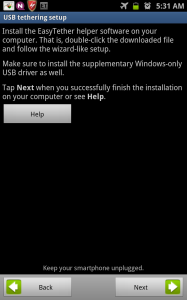
Install the EasyTether helper software on your computer. Make sure to install the supplementary Windows-only USB driver as well. Tap Next when done.
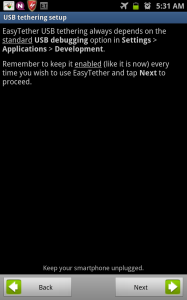
EastTether USB tethering always depends on the standard USB debugging option in Settings > Applications > Development. Remember to keep it enabled (like it is now) every time you wish to use EasyTether and tap Next to proceed.
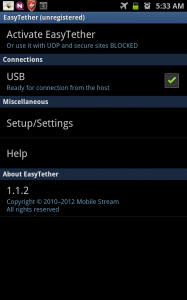
All done. Now you can share your galaxy note internet connection with your pc.
Remember: You will not be able to browse UDP or secure connection website (https://) with lite version of this apps.
How to share your PC/Computer/Notebook internet with your Galaxy Note.
[contentblock id=11 img=adsense.png]
Step 1: Download http://www.connectify.me/download-lite/ and install in your PC/Computer.
Step 2: Enable your wifi and start connectify application.
Step 3: Find your newly created wifi connection in your galaxy note and connect with it.
Step4: All done start sharing the internet.
Here is another detail tutorial for this: http://www.londatiga.net/it/how-to-share-internet-connection-between-pc-and-android-phone-using-wifi/
Let me know if you find any difficulties sharing internet between your Galaxy Note and your PC.
It took lot of time to write this tutorial, I really appreciate if you fb like it or tweet it. Thanks!
Azad Shaikh
Azad Shaikh is an internet geek at heart. From reviews about computer components to playing X-box one games, Azad takes pleasure in writing about anything and everything about computers. He is a computer engineering graduate and certified ethical hacker. In his leisure time, he reads and explores the internet.
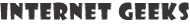
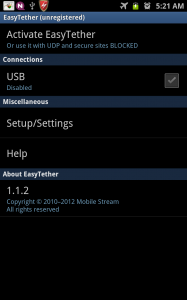
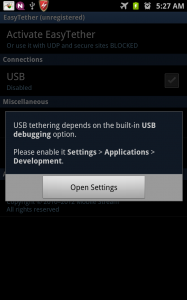
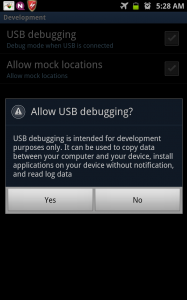
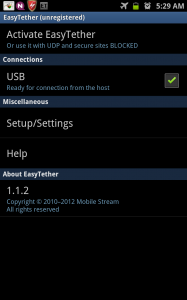

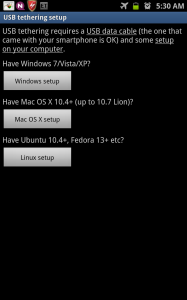
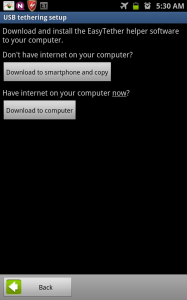
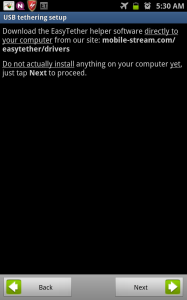
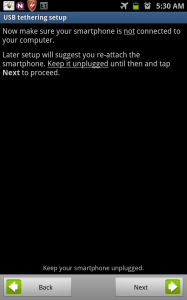

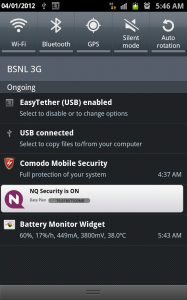







I am facing this issue from last two week. But after reading your article, Now I am able to share Internet between galaxy phone and computer.