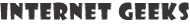Corsair M65 Side Buttons Not Working – We Are Here To Help You
Corsair is a popular hardware manufacturer with products mostly aimed at the gaming community. Any gamer will be familiar with Corsair’s products. Most of them will be using them too – right from GPUs to CPUs. However, that’s not all that Corsair sells. It is well-known for its collection of gaming mice.
Corsair M65 Side Buttons Not Working
One can never overstate the importance of a mouse in gaming. It must be fast, accurate, and seamless. Any glitches can end up in a bad gaming experience. This is why, gamers buy mice specifically made for gaming. These are programmed with extra buttons and great sensitivity.
The Corsair M65 is one such product. It is dubbed as an “ultra-gaming mouse” and has many users at the moment. Just like any other hardware product, though, you may face problems every now and then with it. The most common of them all is the side buttons suddenly not working. We are going to help you solve it.
Solution
First of all, we would like to say that this is not a worrisome problem. In most cases, simple steps will be able to solve it. Let’s take a closer look at what you can do.
Reset The Mouse
The simplest solution is to reset the mouse and check the buttons. Here’s how:
For a wired mouse:
- Unplug the mouse and hold the right and left buttons
- Keeping the buttons pressed, plug the mouse back
- Continue holding for another 5 seconds and then release
- An LED flash will appear, indicating that the reset is complete
For a wireless mouse:
- Turn the mouse off and hold the right and left buttons
- Keeping the buttons pressed, turn the mouse on again
- Continue holding for 5 more seconds before releasing
- An LED flash indicates that the mouse is now ready to use
Check Its Software
The side buttons may not be working due to a software issue. Make sure the software, iCUE, is installed on your computer and then check whether it is updated. When software programs are outdated, they alter or hinder the functionality of the product.
If you are unsure, delete it and reinstall from the official website. This process will ensure that there are no bugs.
Maybe It’s The Game
Since the other buttons are working just fine, it could be the game you are playing. Some games do not support these extra buttons. Also, some other games require you to configure the buttons. If the mouse is working fine with other games, this could be the issue. Check the configuration and do the needful.
Have A Professional Look At It
There could also be an underlying problem that you are not aware of. If none of the aforementioned solutions works, the best bet would be to take it to a professional for an examination. Any complicated issue can be solved this way.
Conclusion
Corsair M65 side buttons not working is a common problem with some easy solutions. We hope this article serves as a guide for you and you are able to get your mouse working again. If you need any additional help, please let us know through comments.
Azad Shaikh
Azad Shaikh is an internet geek at heart. From reviews about computer components to playing X-box one games, Azad takes pleasure in writing about anything and everything about computers. He is a computer engineering graduate and certified ethical hacker. In his leisure time, he reads and explores the internet.