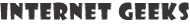How to Remove Background Noise Using Audacity
I am a big fan of Audio editing software Audacity ( Open Source Freeware). For day to day audio improvements, recording and testing I use Audacity. Even though its a free software still comes with many high quality features. One that I like the most is noise removal effect.
In this blog post we will see how to remove background noise using Audacity.
I have made a video tutorial for easy follow through. Watch it below.
Follow below steps to remove background noise using audacity.
- Record or Open your audio file in Audacity.
- Select the noise using select tools.
- Go to Effect -> Noise Removal
- Click on “Get Noise Profile”
- Select whole audio (or part from where you want to remove this noise)
- Again Go to Effect -> Noise Removal
- Keep default settings and Click “OK”
- Done.
I hope you find this tutorial on background noise removal helpful. Please share this with your friends and subscribe to our blog for more such tutorials.
Azad Shaikh
Azad Shaikh is an internet geek at heart. From reviews about computer components to playing X-box one games, Azad takes pleasure in writing about anything and everything about computers. He is a computer engineering graduate and certified ethical hacker. In his leisure time, he reads and explores the internet.